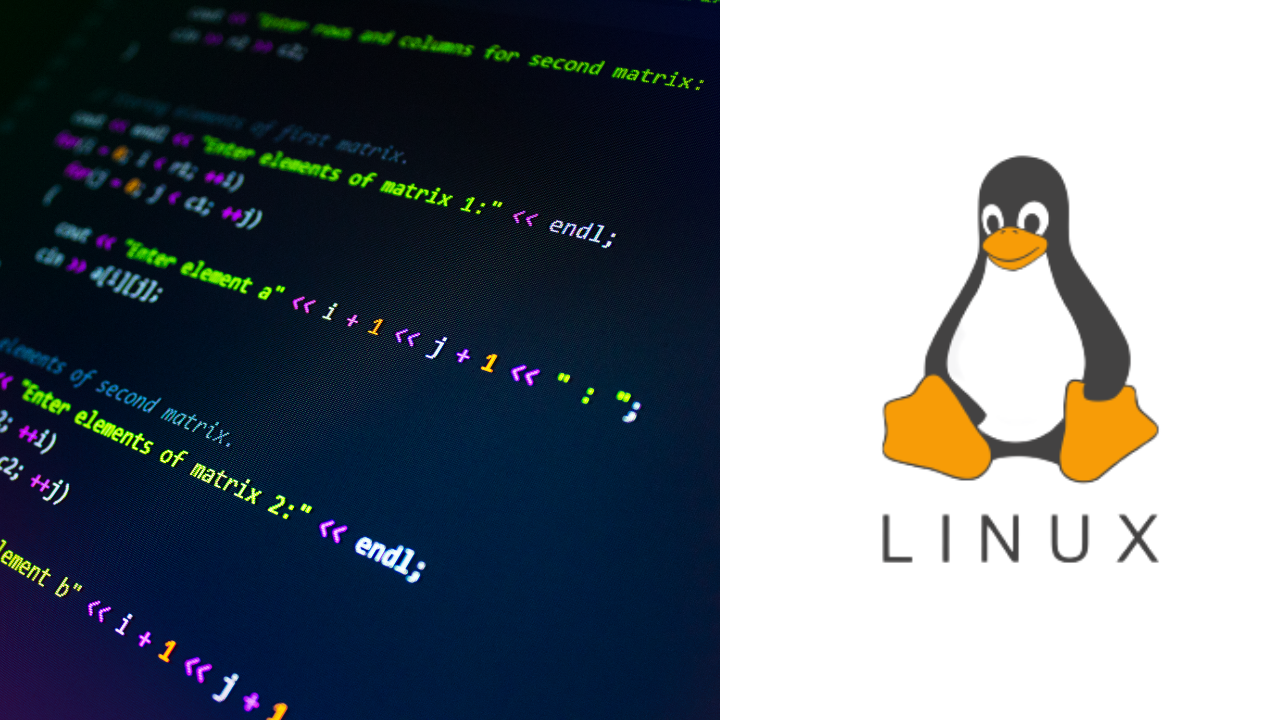I am a developer. I love what I do, which is write blogs and make awesome applications, and for my work flow, I use an operating system that is called Linux that I use every day. Like 90% of my day I am running Linux on my computer. So in my previous blog, I mentioned different operating systems. So if you want to know about operating systems, then read my previous blog by clicking here.
So in this blog, you know everything about the Linux operating system. The pros and cons of running Linux as your main desktop are that no matter which OS you are running—Windows, MacOS, or Linux—it’s not perfect.
What is Linux?
Linux is a free and open-source operating system that was originally developed by Linus Torvalds in 1991. It is based on the Unix operating system, and it is distributed under the GNU General Public License, which means that anyone can download, use, and modify the source code.
The code of the Linux kernel is open source, which means that everyone can view the code, modify it to their liking, and make it their own. That’s why Linux is so widely used; on this planet, every single device is running some form of Linux, and that’s great. This is the power of an open-source project, just like Linux.
Linux is widely used in servers, supercomputers, and embedded systems, and it has gained popularity as a desktop operating system in recent years. One of the main advantages of Linux is that it is highly customizable and can be tailored to suit specific needs. It also has a reputation for being more stable and secure than other operating systems, and it is not susceptible to viruses and other malware in the same way that Windows is.
Linux has a large community of developers and users who contribute to its development and provide support and assistance to new users. There are many different distributions, or “distros,” of Linux, each with its own set of features and capabilities.
Pros of running Linux:
Here are some of Pros of running Linux on your machine.
Cost:
One of the most significant advantages of Linux is that it is completely free to download, install, and use. Unlike other operating systems that can cost thousand of rupees, Linux can be used by anyone without any financial burden. Just go the website and downloads a version of Linux on your system for free.
Customizability:
Linux is highly customizable, allowing users to modify and tailor the operating system to their specific needs. There are many different distributions of Linux, each with its own set of features and capabilities, and users can choose the one that best suits their needs. This is the best feature. I modified my version of Linux to match my workflow, and I love it. Right now, my version of Linux looks like this:
Home Screen
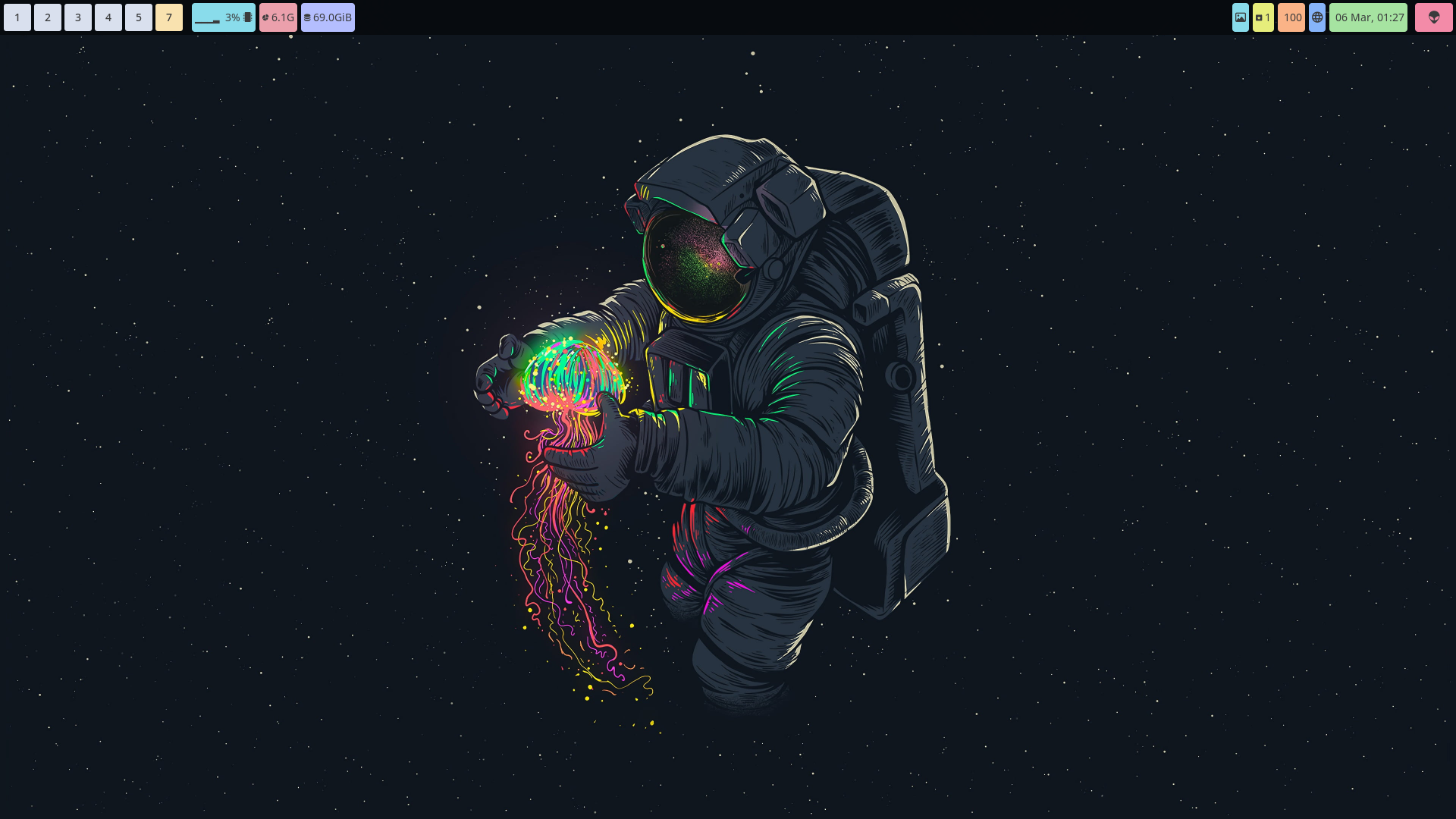
Opened Application
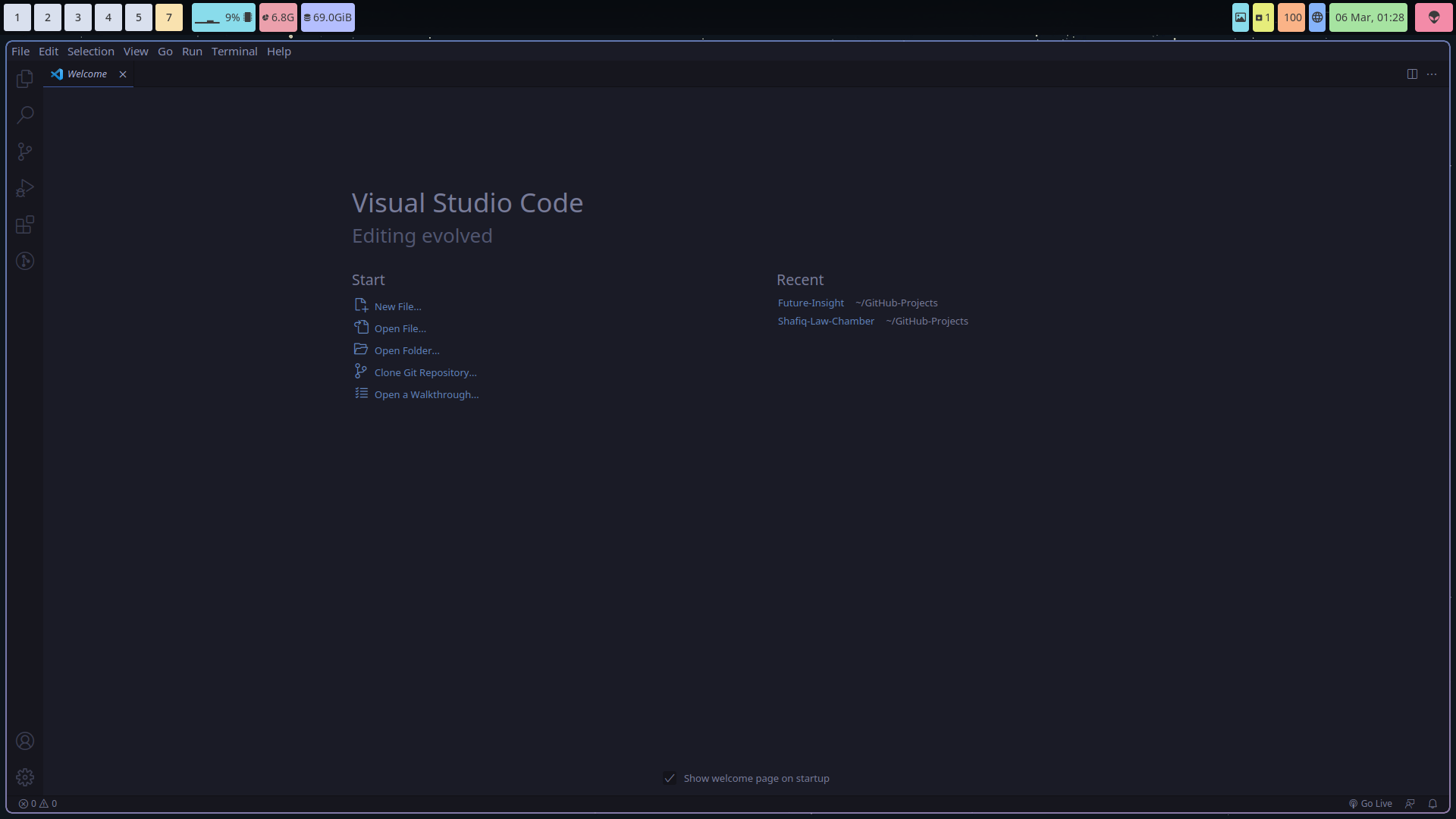
Two Application Opened Side by Side
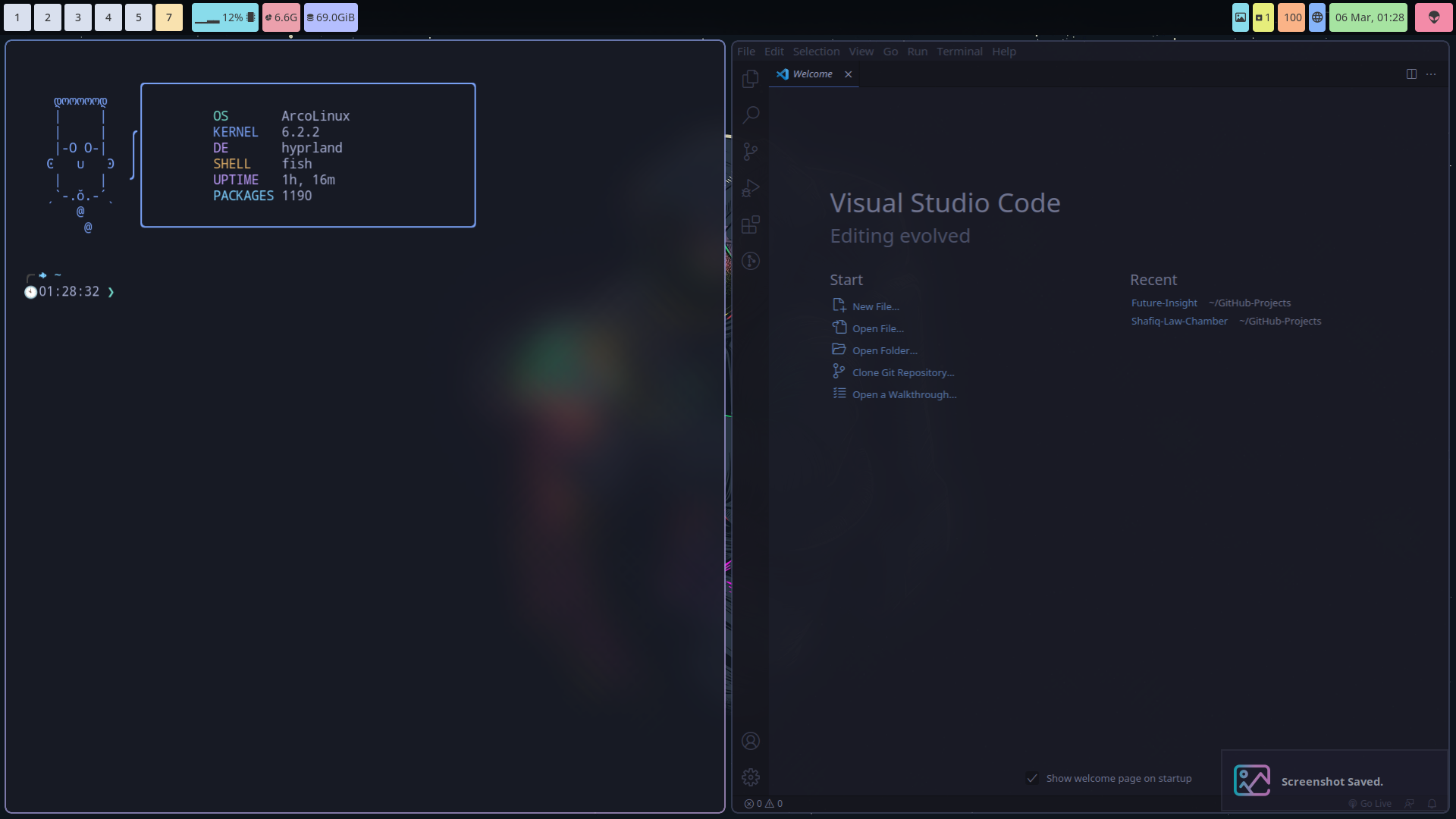
Three Application Opened Side by Side
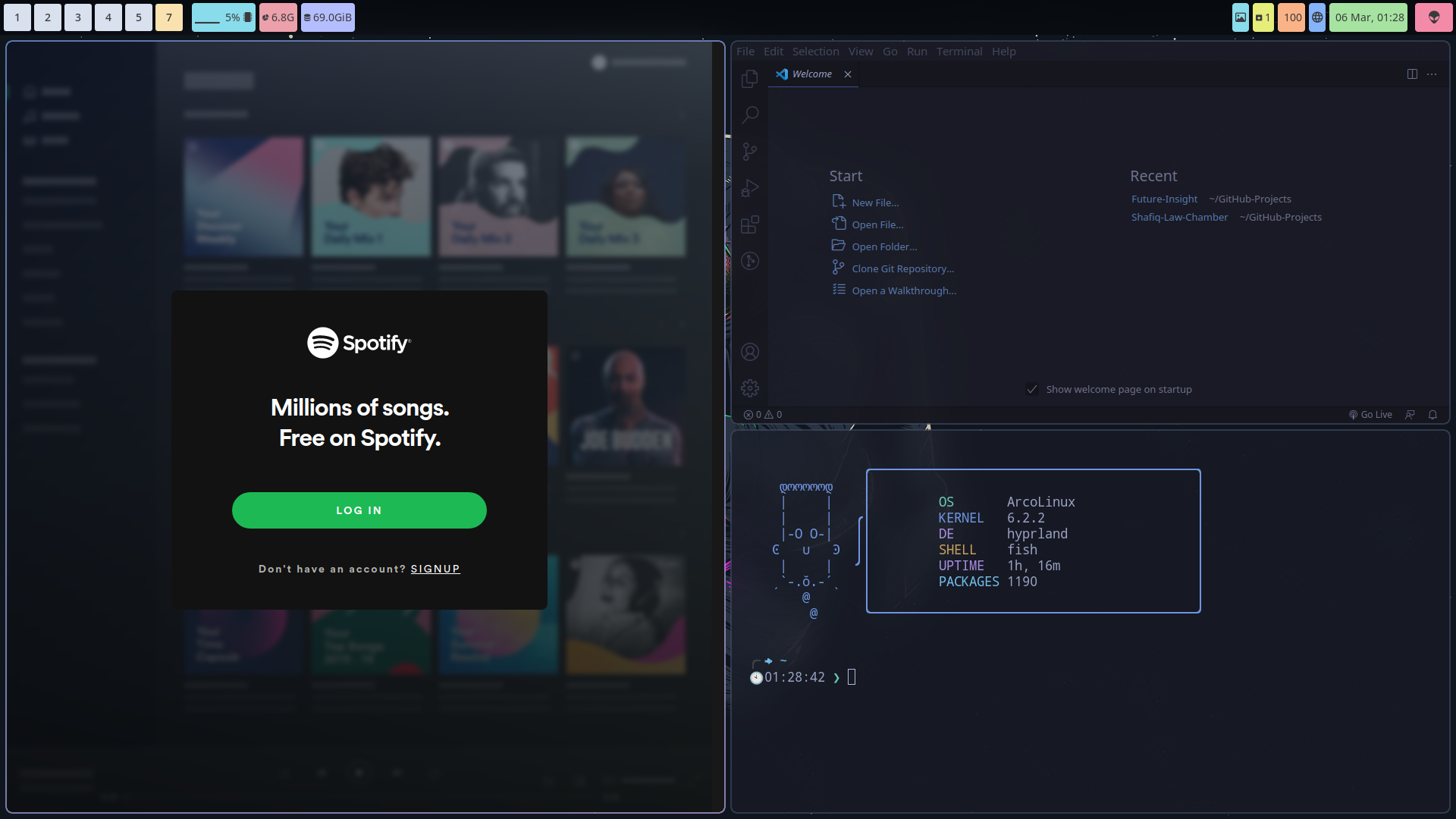
Application Launcher
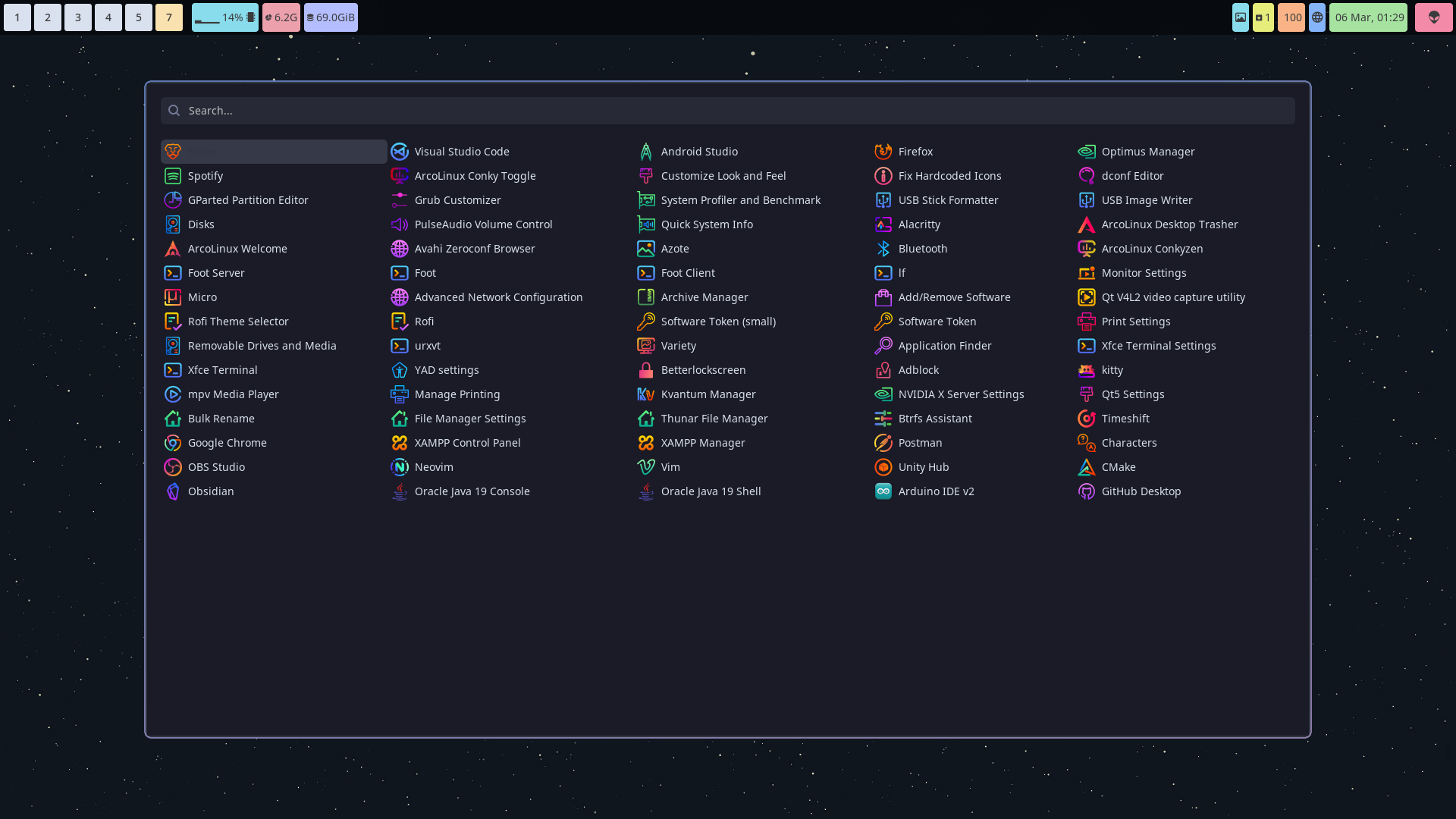
Different Terminals

See, with your imagination, you can customise your Linux desktop the way you like it. I love using the keyboard and controlling my system, so I created a workflow in which everything is opened in multiple virtual desktops, and I switched between them using some shortcuts on my keyboard, without using my mouse or trackpad.
Stability:
Linux is known for its stability, which means that it is less likely to crash or freeze than other operating systems. This is because of its architecture, which is designed to be robust and stable even under heavy loads. This is important; you need your operating system to not fail. When you are working in Windows and an update comes across, it’s a pain, and the cool thing is that you cannot stop this update in Windows; Microsoft will do anything to get you to install the new version of the update. So Linux is stable, and with fewer bugs, you can do your work in peace.
Security:
Linux is also known for its security, with built-in features such as firewalls and encryption that help protect your system from unauthorized access and malware. In addition, because it is open-source, any security vulnerabilities can be quickly identified and addressed by the community.
Compatibility:
Linux is compatible with a wide range of hardware and software, making it a versatile operating system that can run on almost any machine. It can also be used to run virtual machines, allowing users to test and run different operating systems and software on the same machine. The compatibility of hardware and software is great. In the Linux kernel, you find the oldest hardware kernel. Driver is a piece of software that helps your hardware communicate with your OS, and if your PC is very old, Linux will run like a champ.
Performance:
Linux is known for its excellent performance, with fast boot times, quick application launches, and low resource usage. This makes it an excellent choice for running on older or slower hardware, as well as for running resource-intensive applications.
Community:
Linux has a large and dedicated community of developers and users who contribute to its development and provide support and assistance to new users. This community-driven approach means that Linux is constantly evolving and improving, with new features and capabilities being added all the time. I love the Linux community; I’ve made a lot of friends in the Linux community and in the open-source world. They can guide you and help you become a fast-working machine.
Package Manager:
Package managers are great on Linux; you don’t need to go to the web and search for an application and accidentally download the wrong file that can lead to a virus or damage our computer. Package managers do everything for you, and here are some key points for package managers in Linx:
-
Centralized software management: Package managers allow users to easily browse, search, and install software packages from a centralized repository. This eliminates the need for users to search for software on the internet, download it from various websites, and manually install it on their system.
-
Simplified software installation: With a package manager, installing software is as simple as typing a single command in the terminal or clicking a few buttons in a graphical interface. The package manager takes care of all the dependencies and installation details, making the process fast and efficient.
-
Automatic updates: Package managers also provide automatic updates for installed packages, ensuring that users always have the latest version of their software with the latest security patches and bug fixes. This eliminates the need for users to manually check for updates or download and install them separately.
-
Dependency management: Linux package managers also take care of dependency management, which is the process of ensuring that all the necessary libraries and packages are installed for a particular software to run. This saves users from the hassle of manually resolving dependencies and reduces the likelihood of software conflicts.
-
Uninstallation: Uninstalling software is also simplified with package managers. Users can simply run a command to remove a package and all its associated files, freeing up disk space and keeping the system clean.
Cons of Running Linux:
Learning Curve:
One of the biggest challenges for new Linux users is the learning curve. The operating system can be more complex and less user-friendly than other systems, and it may take some time to get used to the command-line interface and file system. To make a Linux truly your own, you have to spend time learning the ins and outs of this system. It took me about 4 years to get my linux desktop the way it is now, and in this time my desktop has changed a lot. With each flow, I can see the improvement in my work, the speed and quick decisions, and moving through terminal like a speeding bullet.
Software Compatibility:
While Linux is compatible with a wide range of hardware and software, some programs and applications may not be available or may not work as well as they do on other operating systems. This can be especially true for proprietary software and games.
Yeah, this one is kind of important; if you are using a lot of window-based applications, there is a strong chance it will not work. You will need to learn different applications, so here are some applications that are not available in the world of Linux:
| Application | Available | Not Available |
|---|---|---|
| Microsoft Office | X | |
| Adobe Software | X | |
| Filmora Video Editor | X |
So when an application is not present, you have to learn something new or alternative, or you run these applications on your web browser or web app.
Hardware Compatibility:
While Linux is compatible with a wide range of hardware, some hardware may not work as well or may require additional configuration or drivers to function properly. This can be especially true for newer or more specialized hardware.
Gaming on Linux:
One of the major cons of gaming on Linux is the limited availability of games that are natively developed for the operating system. Although the number of games available for Linux has increased over the years, the majority of games are still developed for Windows and macOS.
This means that Linux users may have a harder time finding and playing the latest and most popular games. They may also need to rely on workarounds such as using compatibility layers like Wine or virtual machines to run Windows games on Linux, which can lead to decreased performance and stability.
Another issue with gaming on Linux is that some games may not be optimized for the operating system, leading to lower performance or compatibility issues. Developers may prioritize developing and optimizing games for more popular operating systems like Windows, which can lead to inferior gaming experiences on Linux.
In addition, some game development tools and engines may not have full support for Linux, which can make it more challenging for game developers to create and release games for the platform.
Overall, while gaming on Linux has become more accessible and popular over the years, the limited availability of games and potential performance issues remain a significant drawback for gamers who prefer the Linux operating system.
Support:
While Linux has a large and dedicated community of users and developers, support can still be a challenge. There may be less official support available for Linux than for other operating systems, and users may need to rely on community forums and resources for assistance.
Conclusion:
Everything is not perfect, but learning about them and making the best out of everything is great. With time, I have switched from proprietory applications to open source applications, but still, no matter the software, you just need to get the job done. I hope that with this blog you can understand the strengths and weaknesses of the Linux operating system. With that, we will see you next time. ❤️
Credit:
This article was written by Abdul Rafay and published on Future Insight.
Contact Us:
If you have any questions, please contact
Future Insight:
Author:
Abdul Rafay:
Thumbnail: