Claim Your Digital Home
Picture this: In a world spinning faster and faster towards the digital horizon, a personal website is not just a want; it’s an absolute must-have. But before we dive into the “why” and “how,” let’s ask a question: “Do you have a website?” If not, where are you in the vast online universe?
We’re about to embark on a journey that will change the way you perceive your online presence. Your digital identity is your key to unlocking endless possibilities, and in this blog post, we’ll not only show you how to get your very own website for 100% free but also emphasize why it’s crucial to carve out your own space on the internet.
Why You Need a Website
In a world driven by technology, having a website isn’t just for businesses or tech-savvy individuals. It’s for everyone! Whether you’re an aspiring artist, a passionate blogger, a freelancer, a small business owner, or simply someone who wants to leave their mark online, a website is your digital identity, and here’s why:
-
Global Reach: Your website is accessible to anyone, anywhere, 24/7. It’s your ticket to a global audience.
-
Showcase Your Skills: Flaunt your talents, hobbies, and achievements. Let the world see what makes you unique.
-
Online Credibility: Having a website instantly boosts your credibility. People trust businesses and individuals with a professional online presence.
-
Full Control: Unlike social media platforms, you have full control over your website’s content and design.
-
Unlimited Possibilities: Your website can be anything you want it to be - a portfolio, a blog, an online store, a gallery, and more.
Components for Building a Website
When it comes to building and running your website, there are two main components:
- Website Building
- Hosting a Website
Both of these aspects are available for free, but you can choose to pay for additional features such as enhanced speed, increased storage, faster connections, secure domains, and more, depending on the services you select.
Creating Websites
In today’s technology landscape, you can have a new website up and running within minutes. Here are three ways to create a free website:
Hugo-Based Website
- Hugo is an open-source project that allows users to generate static websites. You can write content in Markdown, and Hugo, based on the selected theme, will generate your web pages. You can easily modify your content and theme using clean Markdown.
If you want to learn more about Hugo and Hugo-based websites, you can follow my previous blog post.
WordPress-Based Website
⚠️ Warning: If you are using the free version of WordPress, the website may be slower. Please be patient.
WordPress websites are free and get the job done. While you can get a free website and theme, it may not be as fast as a Hugo-based website. Let’s build a website using WordPress:
- Visit 000webhost.com and create an account.
- After logging in, you will see the following screen:
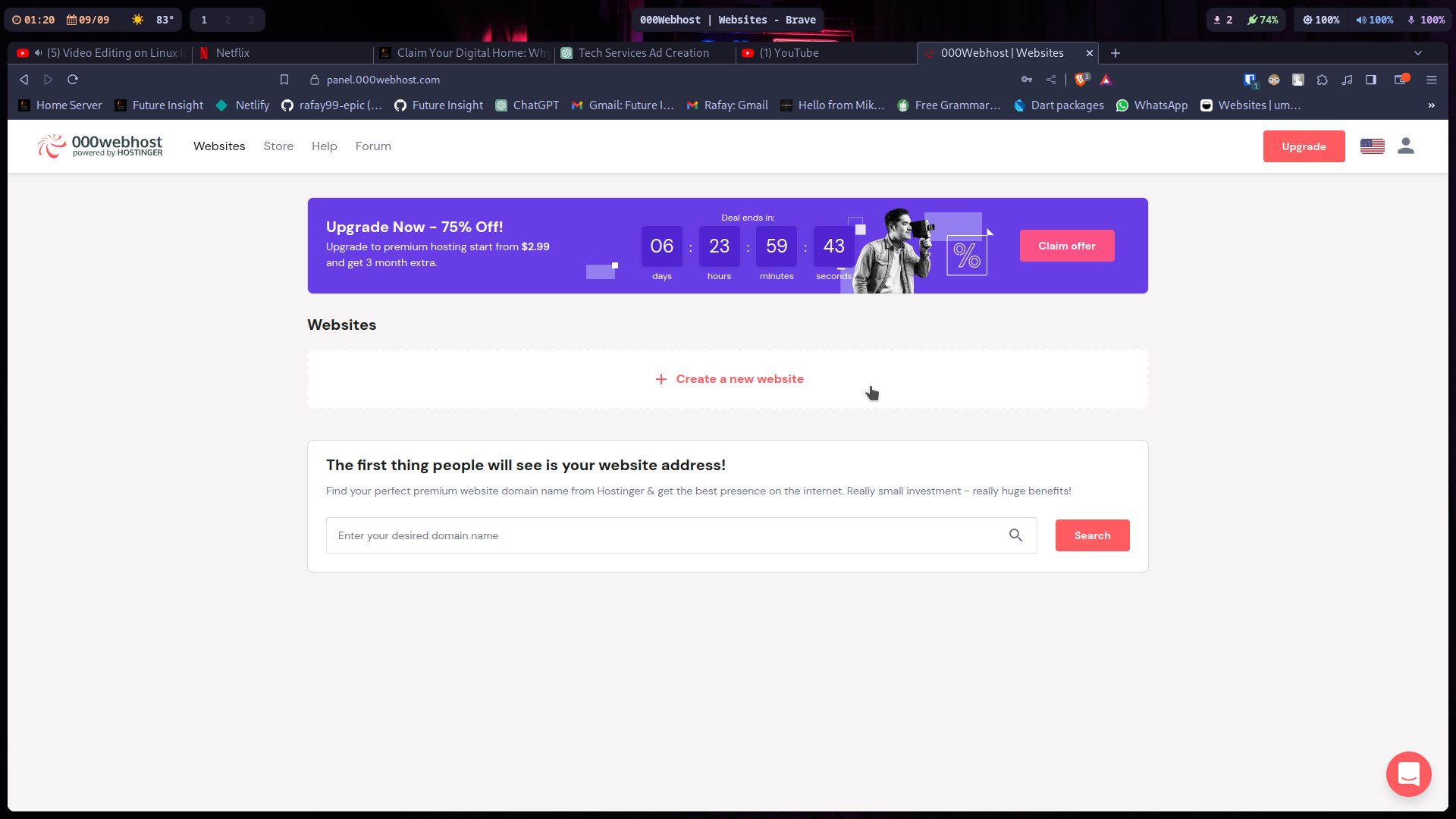
- Click on “Create Your Website.”
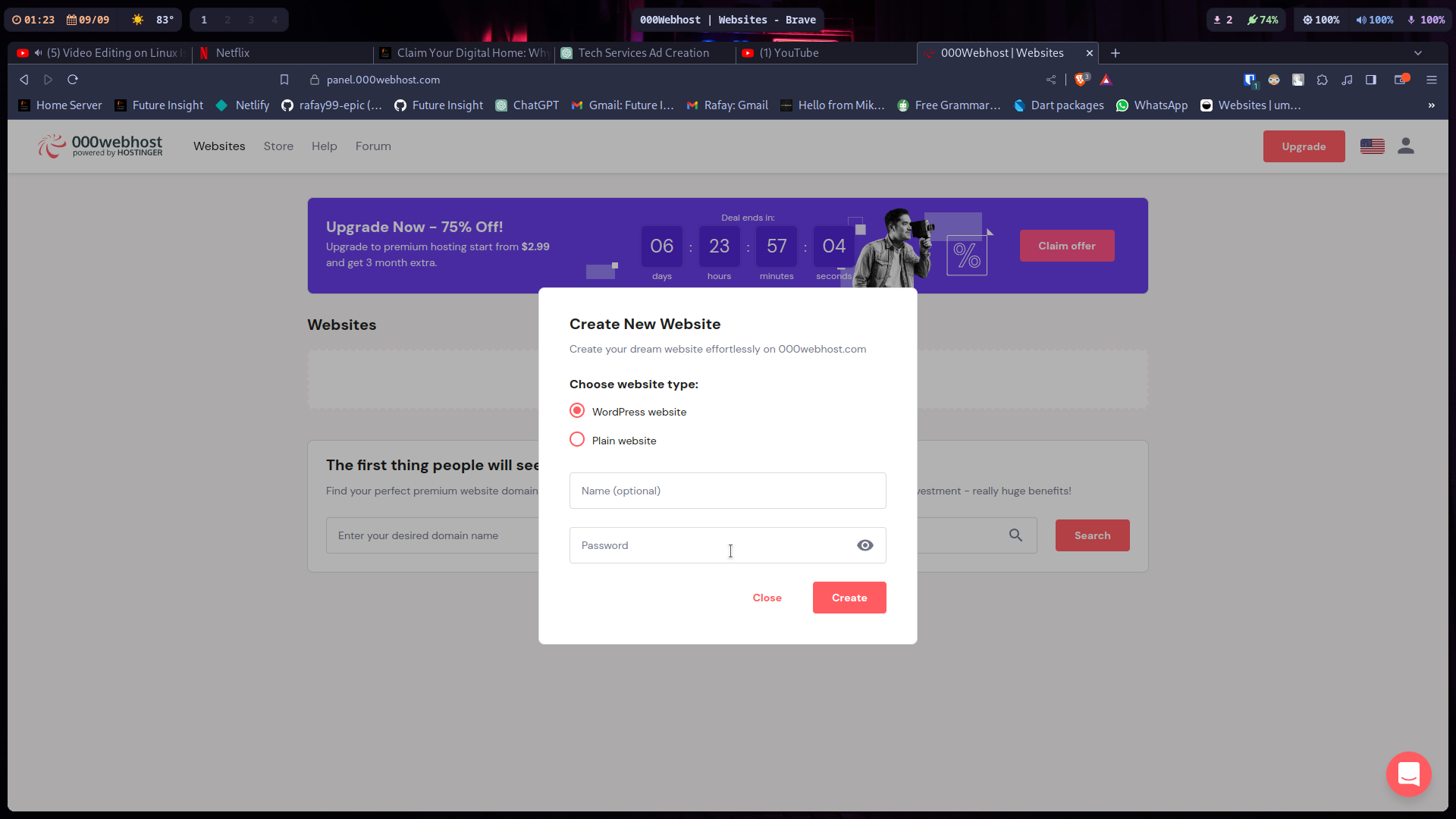
- Select “WordPress Website” and enter a name and password for your site. Please remember your password and avoid using sensitive words.
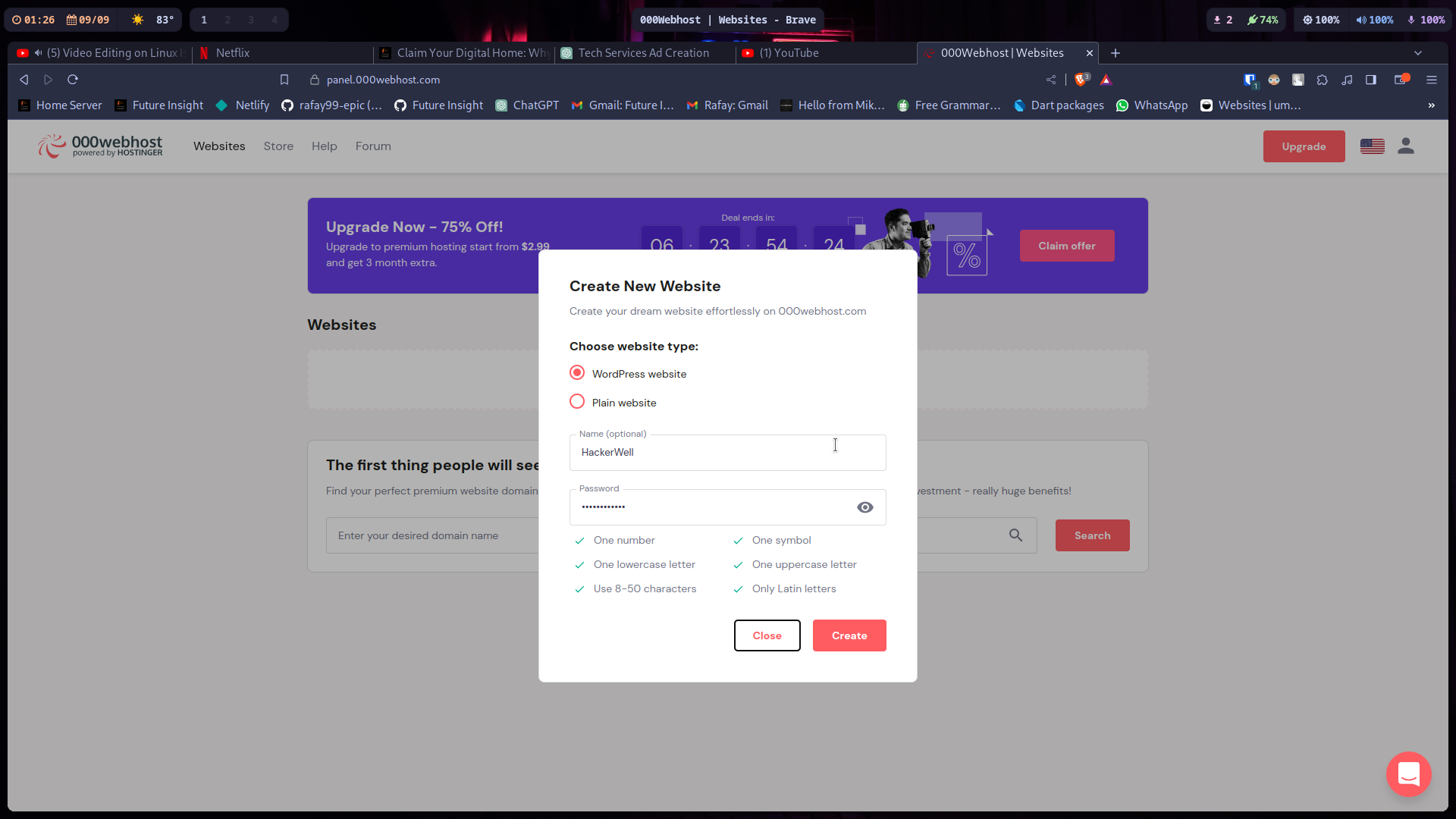
- Click on “Create Website.”
- Once done, set your admin password and select the language.
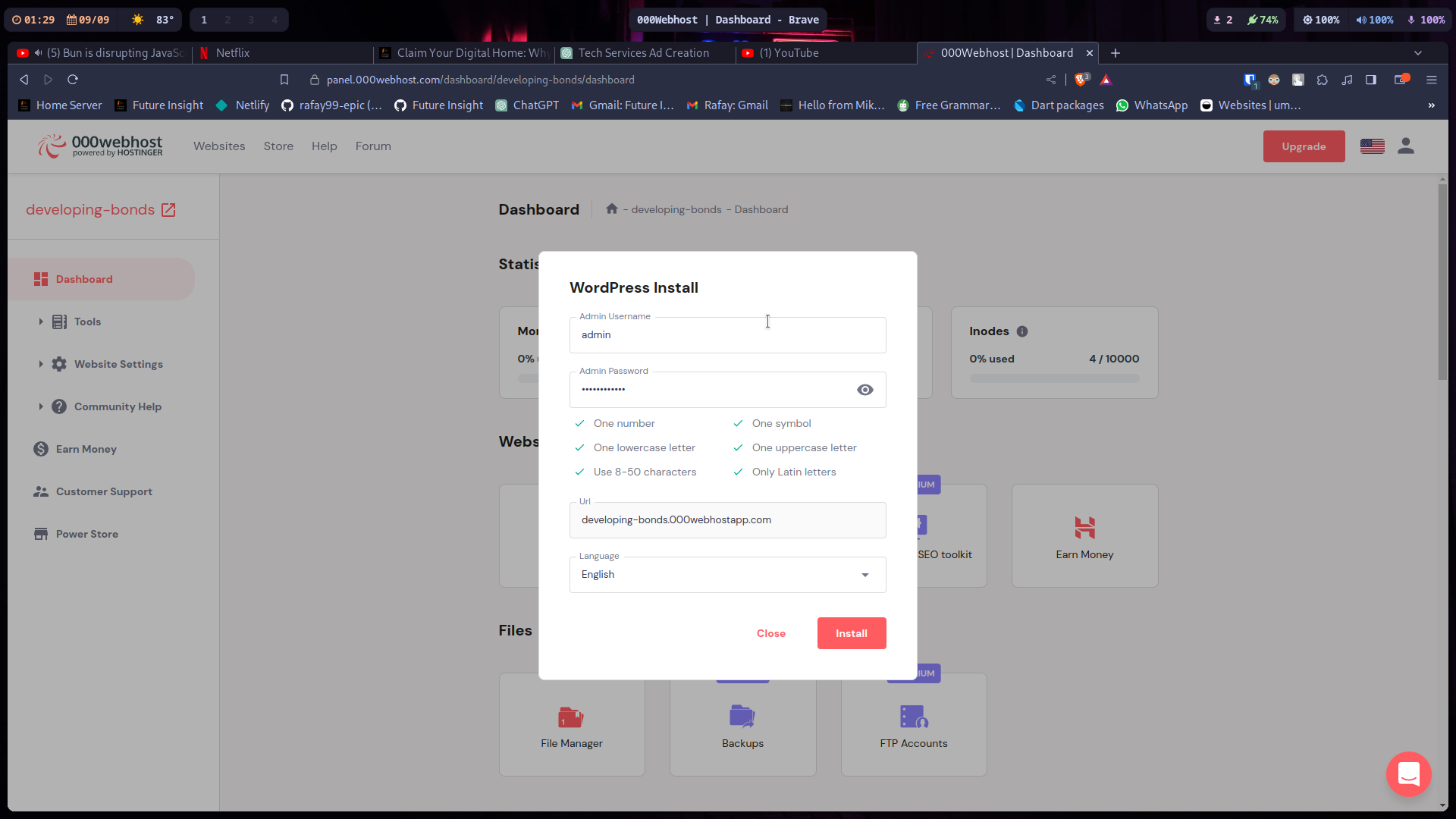
- Click “Install.” This may take some time depending on your internet speed.
- WordPress will be installed, and a sample website will be set up for you.
- Here is my default website:
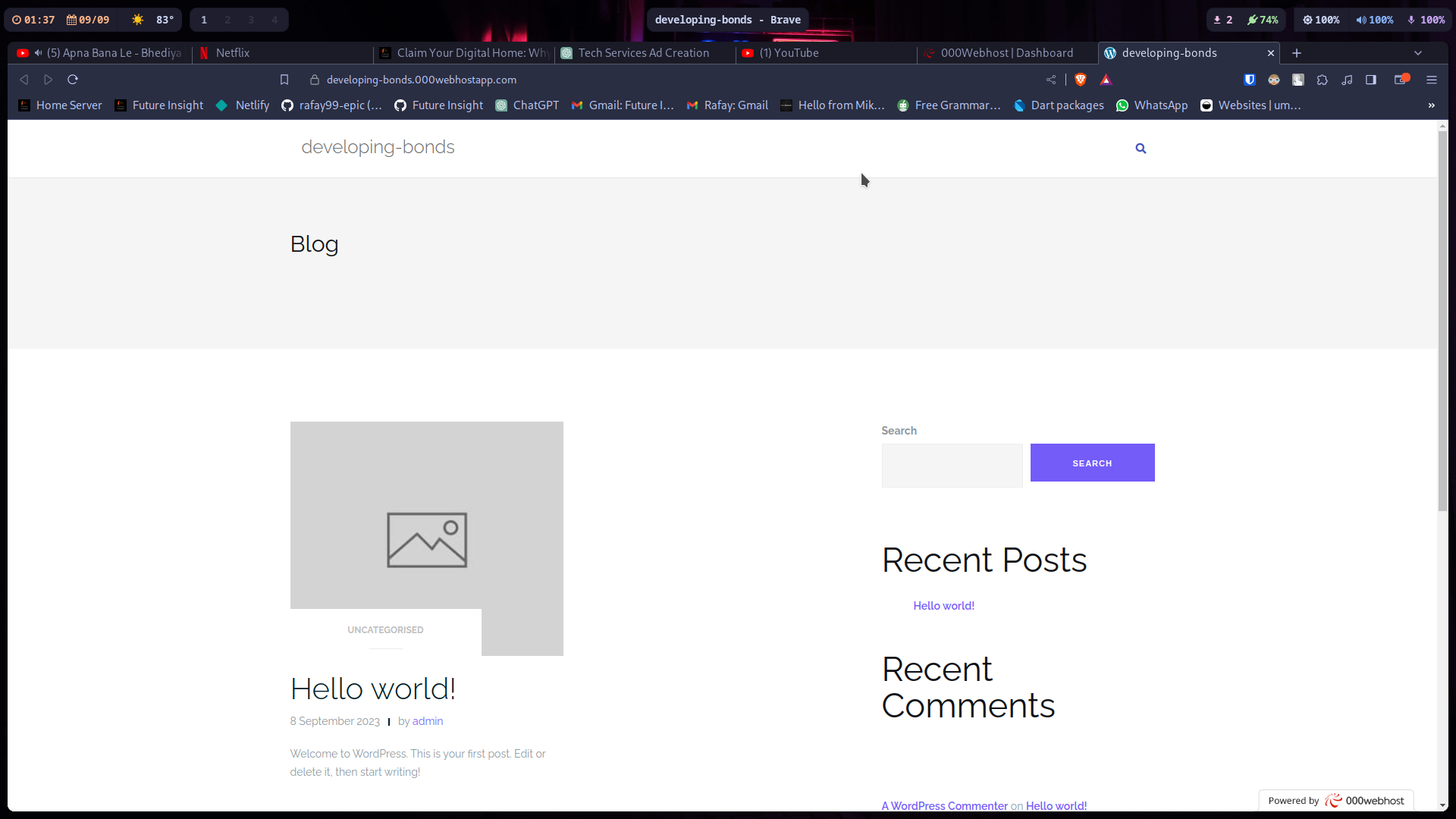
- Yes, I know it doesn’t look great.
Installing a Theme
To improve the look of your website, you can install a theme. There are thousands of free WordPress website templates available:
- Log in to your website by adding “/admin” to the sample URL provided by WordPress.
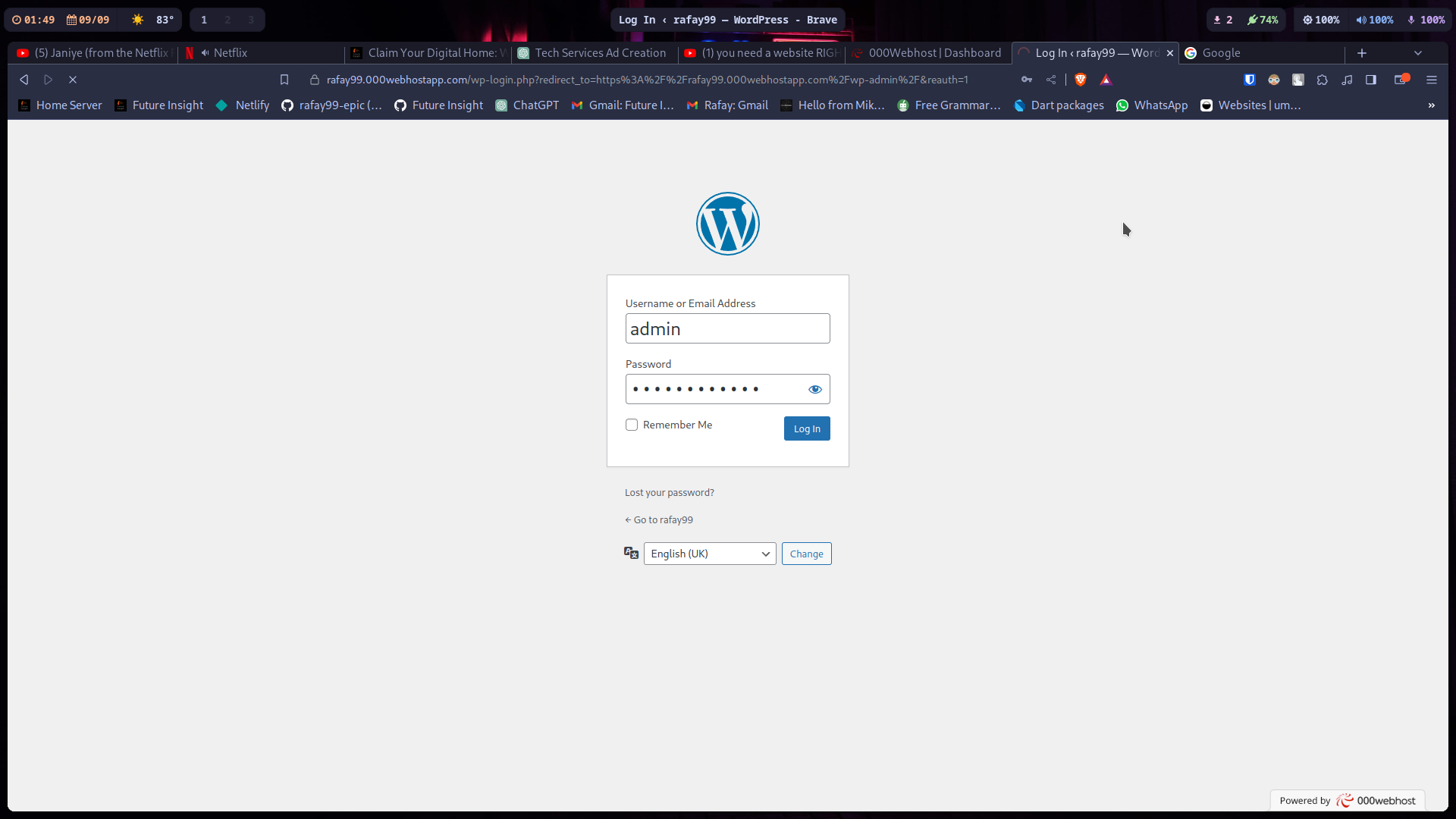
- You will access the dashboard, like this:
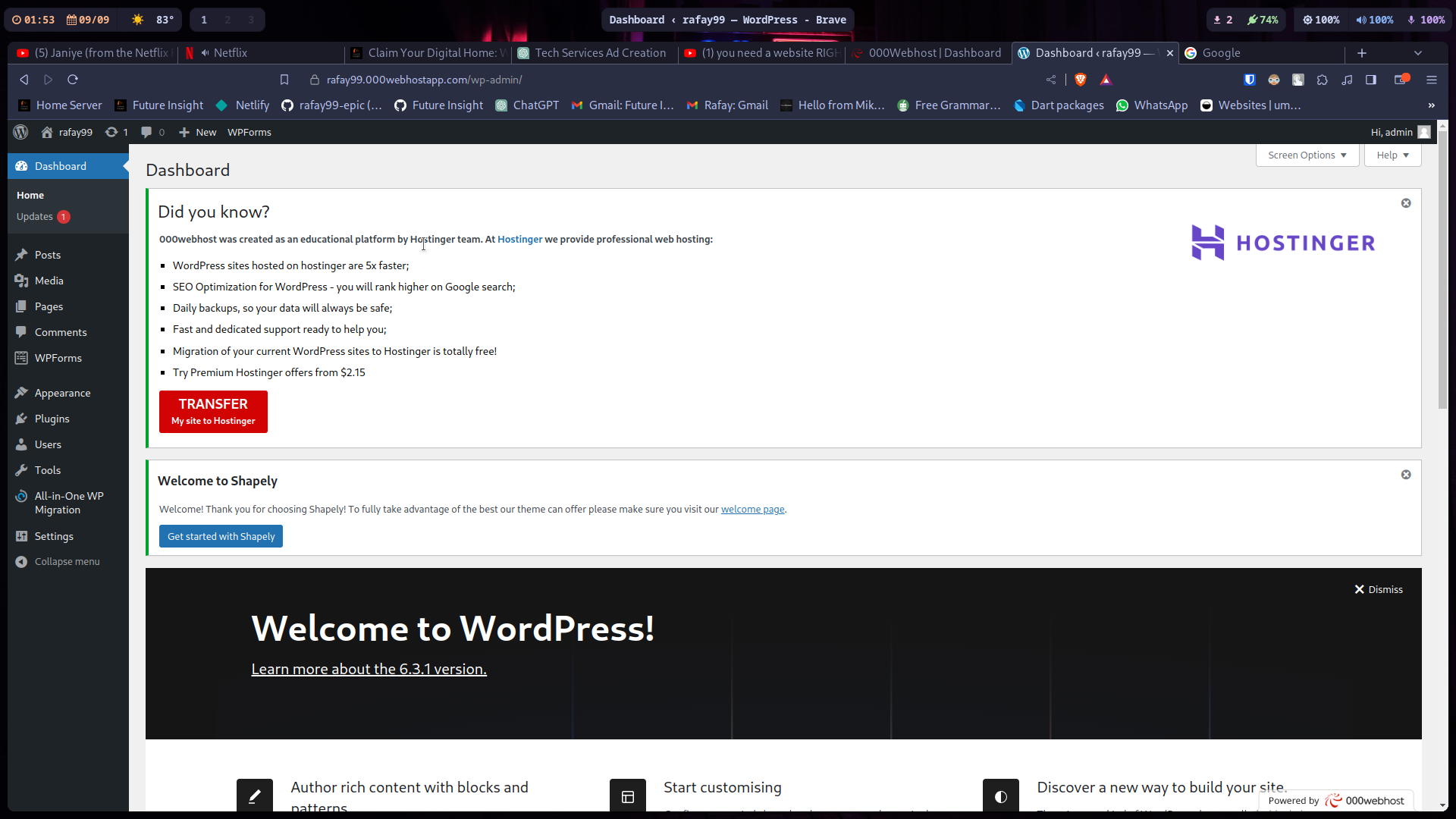
- In the sidebar, go to “Appearance” and select “Themes.”
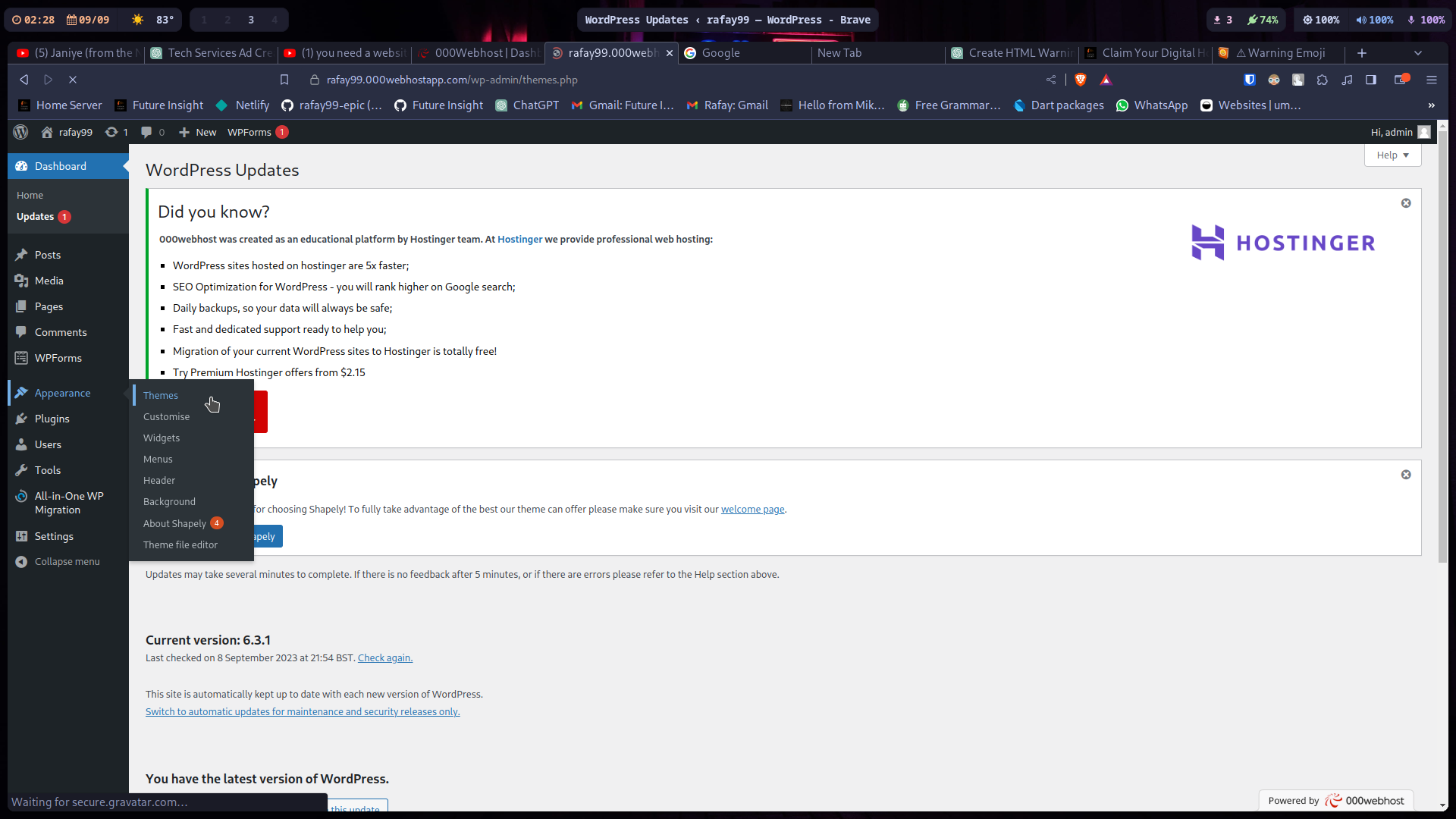
- Choose a new theme from the options available.
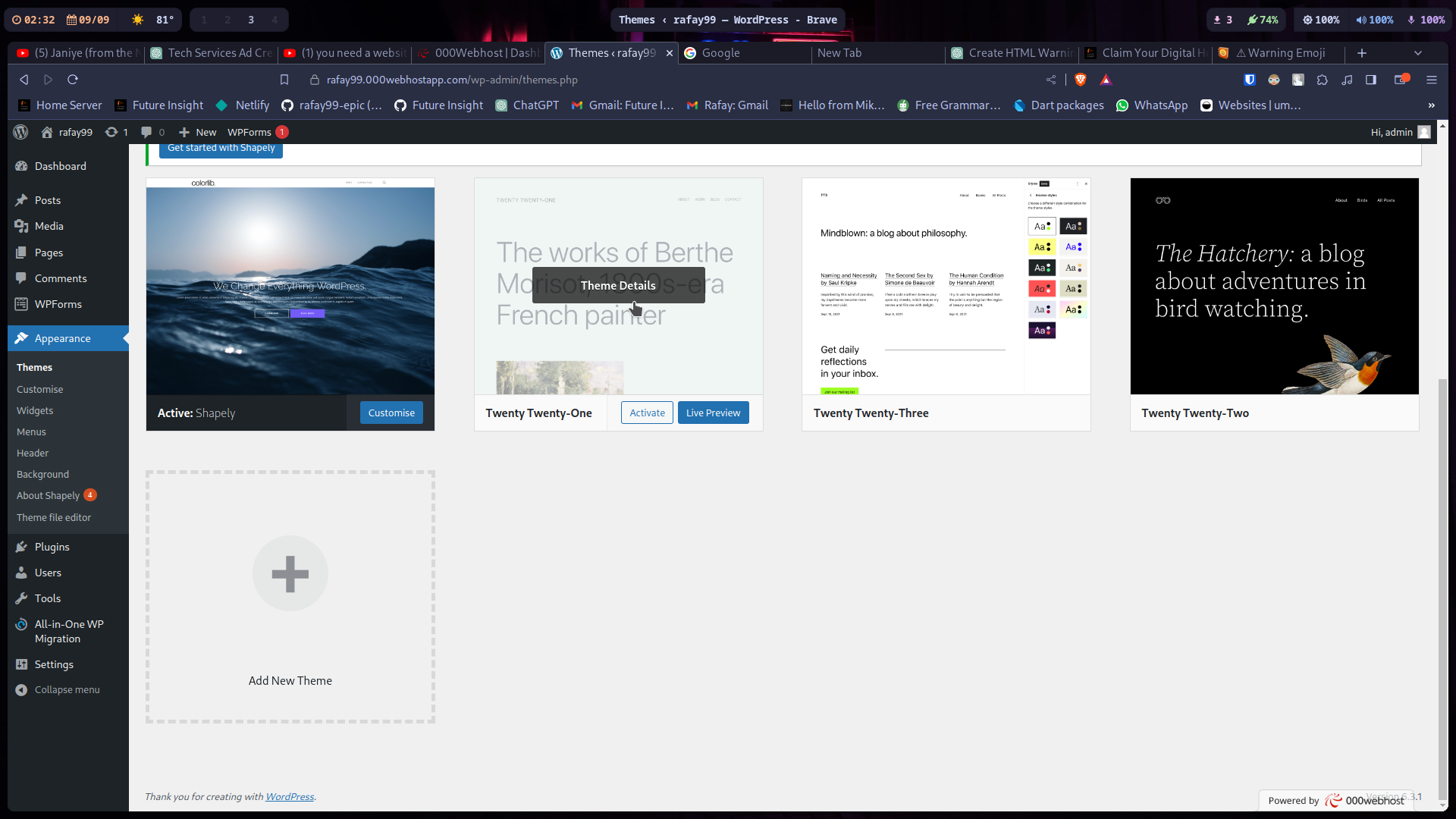
- Depending on your needs, you can choose a theme for a blog, portfolio, and more. I will select one.
- Once you’ve installed and selected the theme, click “Activate Theme,” and you’re done.
- You can customize the theme to your liking, add or remove pages as needed.
Final Result from WordPress
This is the theme I’ve chosen, but you can explore other free themes as well. There are also numerous plugins available to enhance functionality and usability:
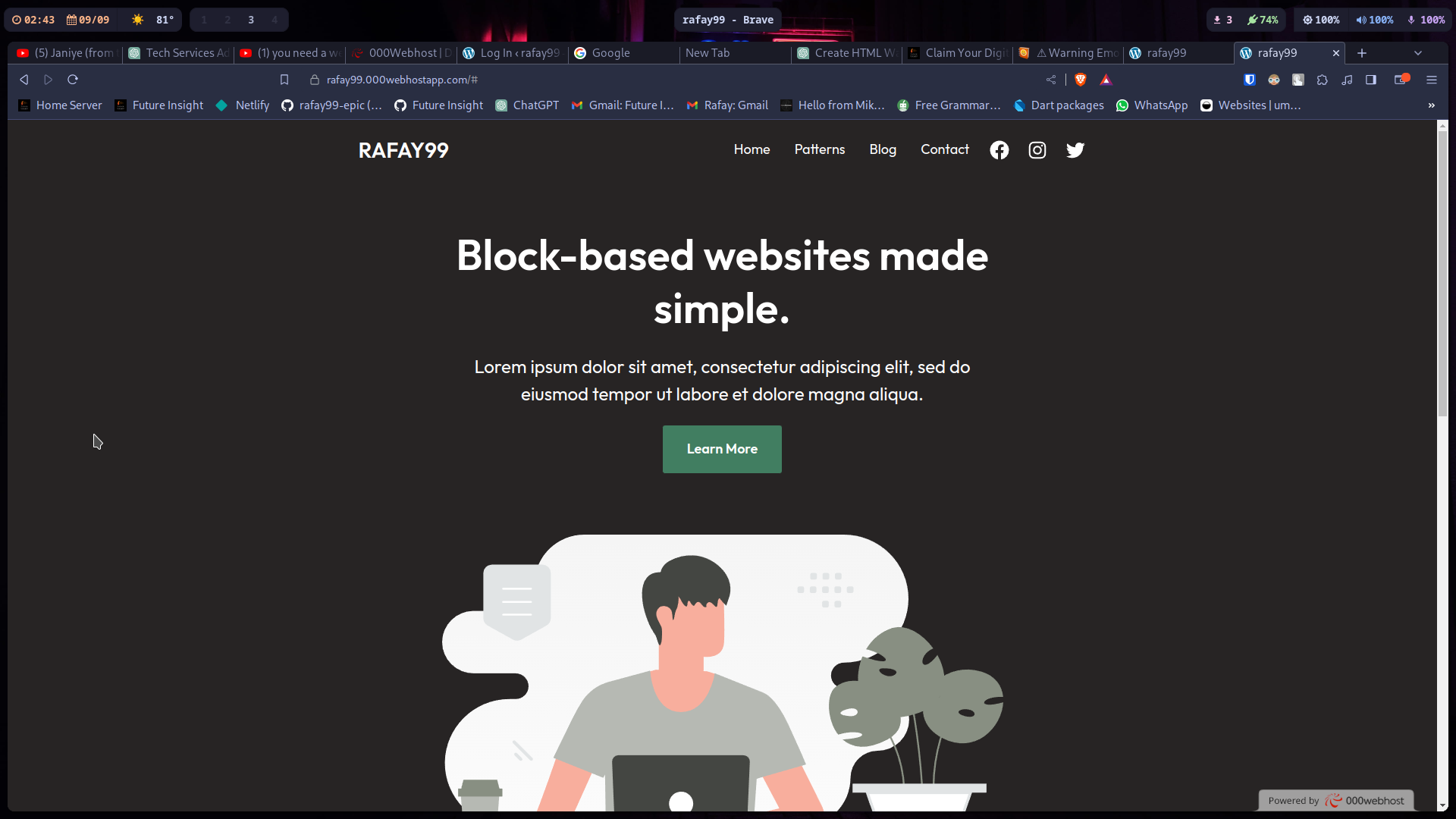
Wix-Based Websites
⚠️ Warning: Wix’s free tier is slow and may not be suitable for long-term or large-scale projects. Please be patient.
Wix is a good option for getting started, but their free plan has limitations. It’s suitable for small businesses, but for bigger and long-term projects, investing in a paid plan is recommended. Let’s get started:
- Visit Wix.com and create an account.
- After logging into your Wix account, click on “Create a New Website.”
- You will see something like this:
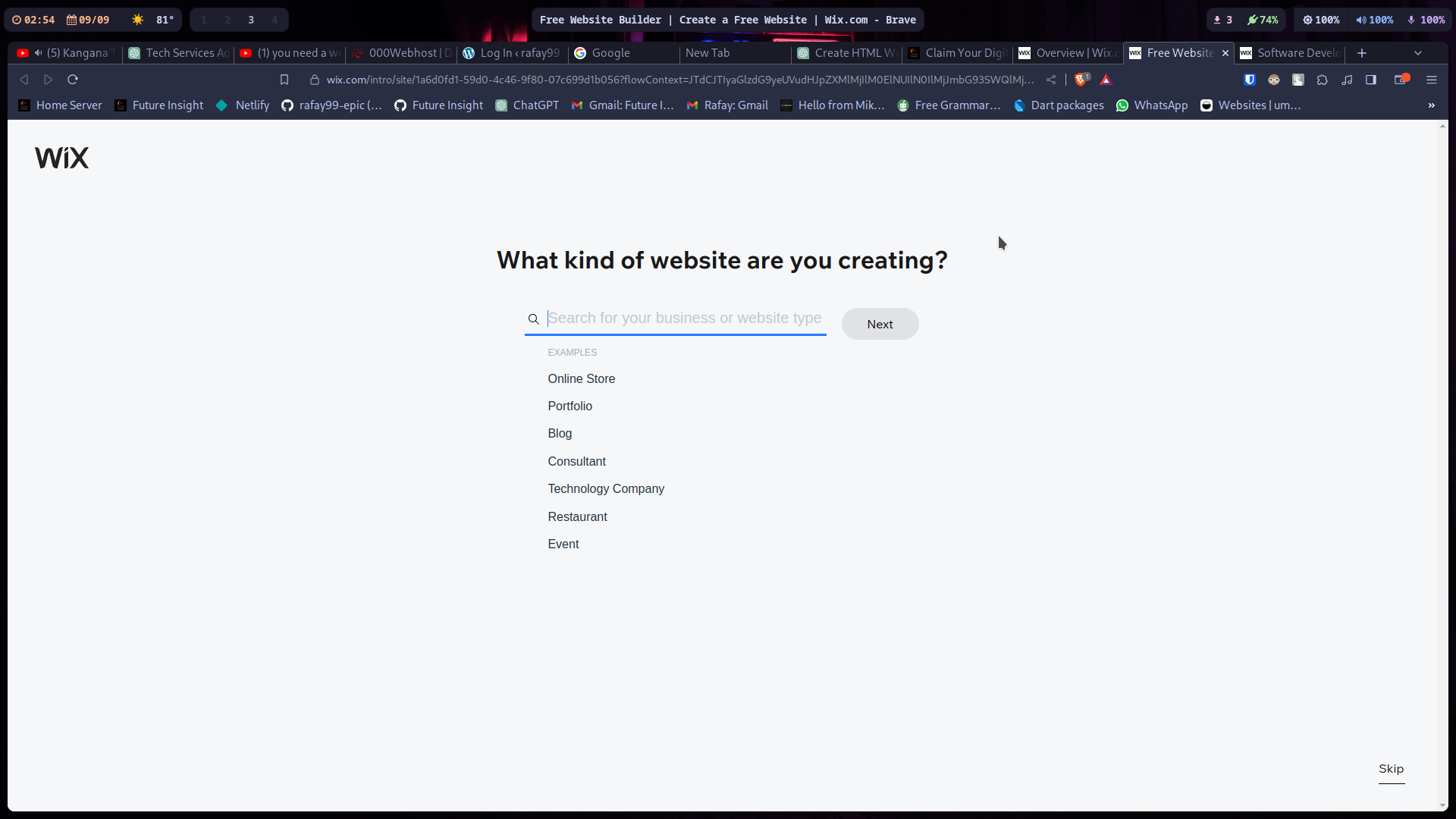
- I’m going to create a tech blog, so I’ll select that option.
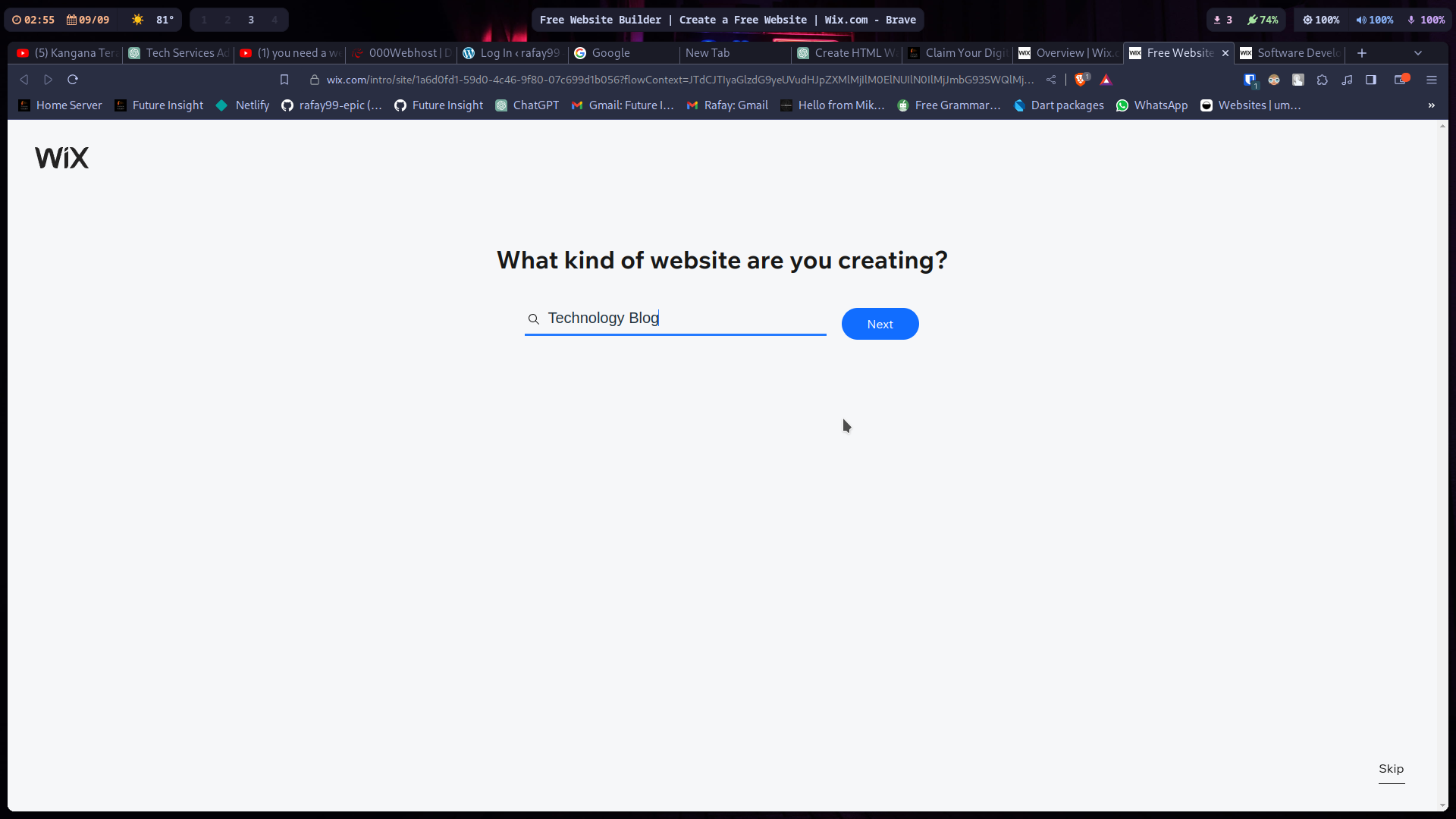
- Now, you need to add components to your website.
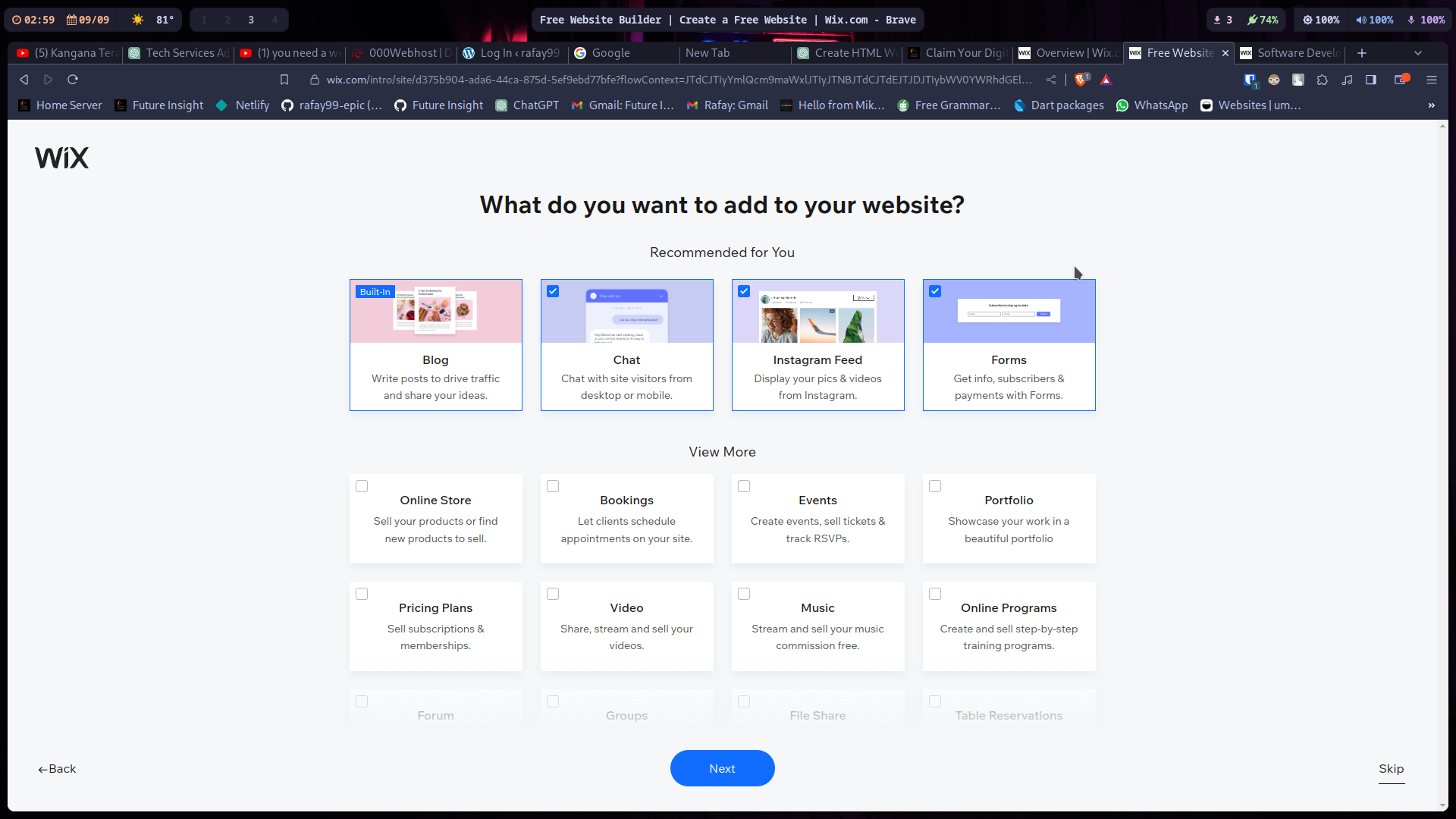
- Configure the settings for your website.
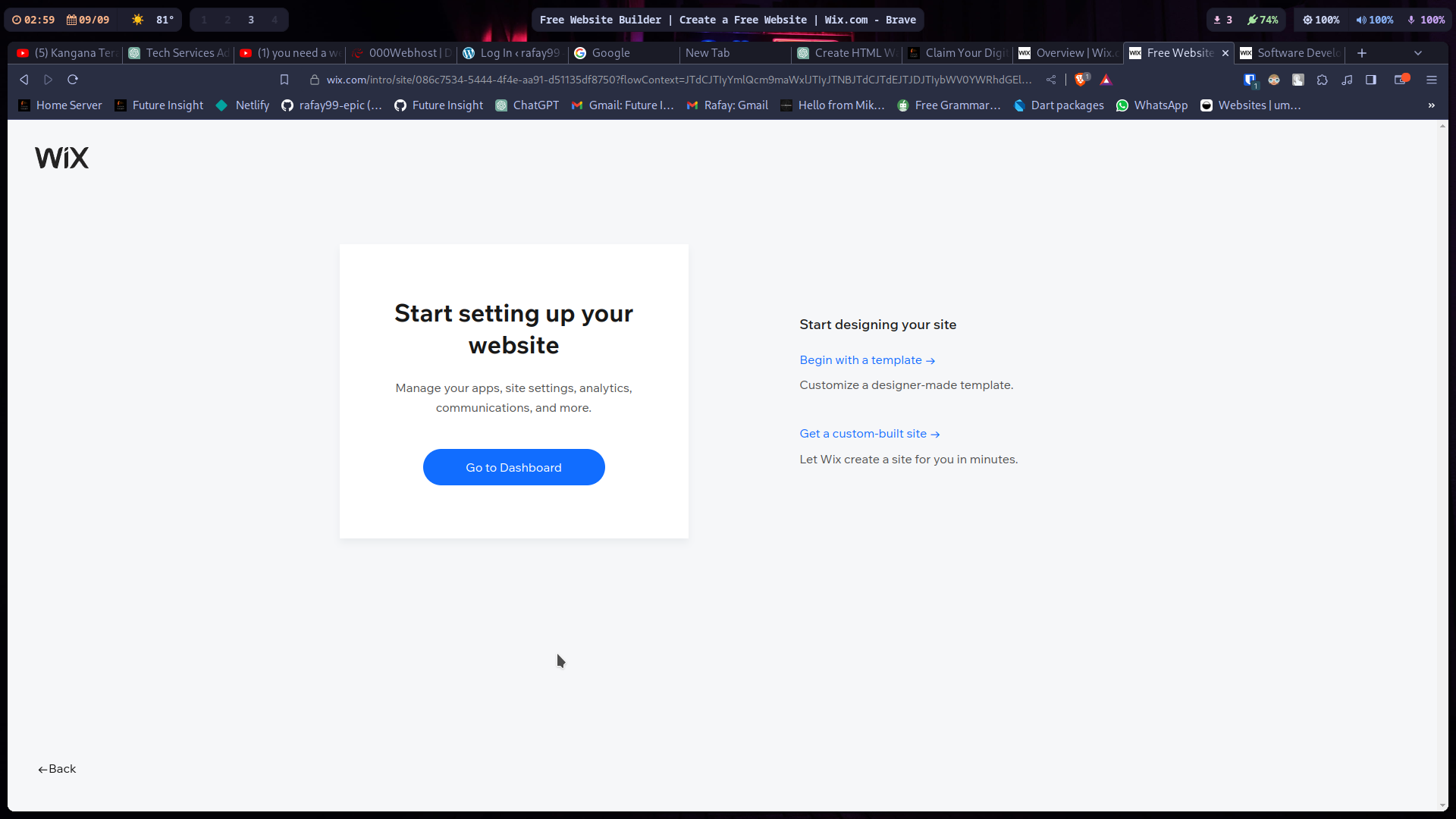
- You’ll be redirected to the dashboard where you can make changes to your website.
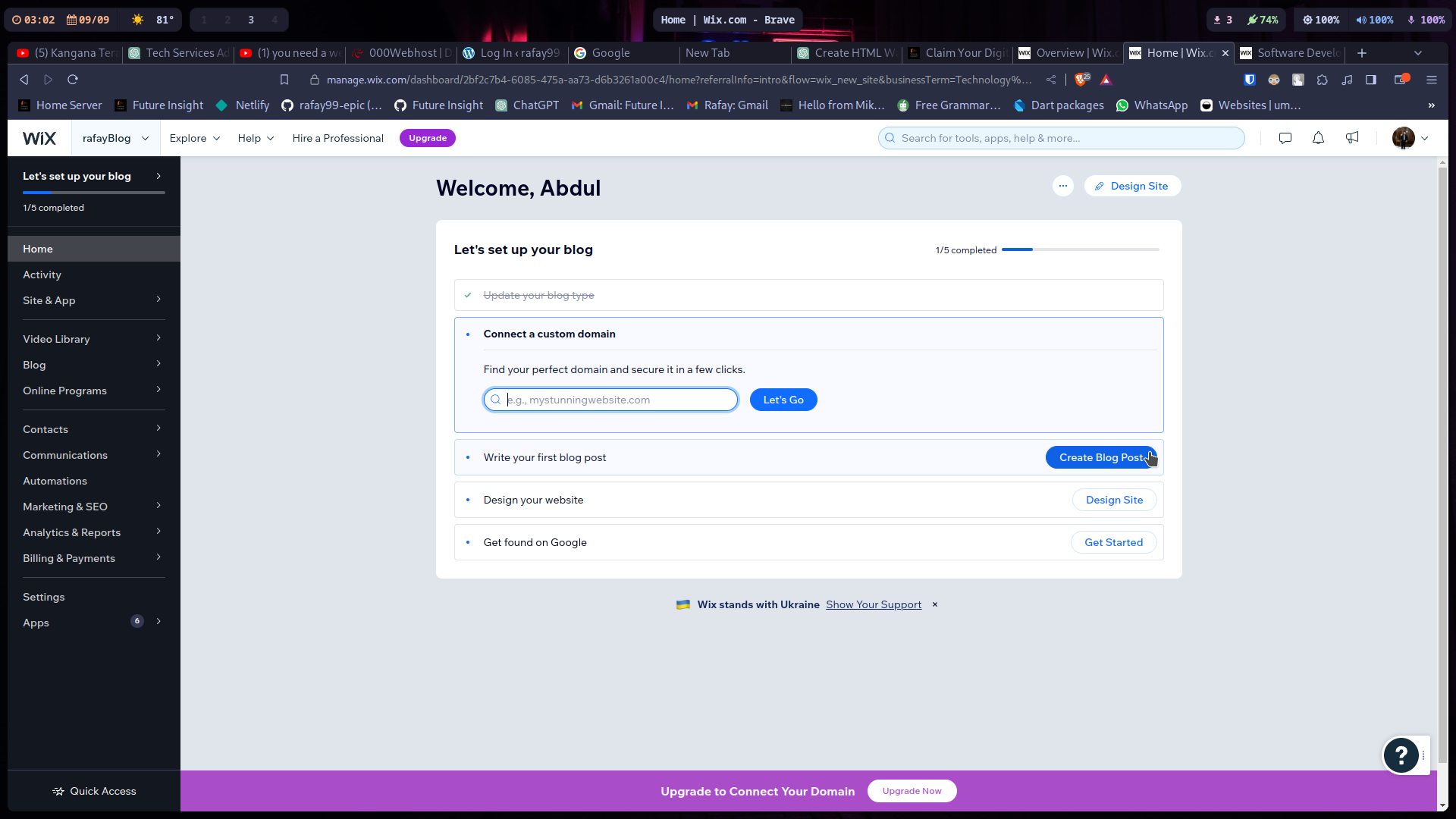
Final Look of the Site
Here is the final look of the website I’ve configured:
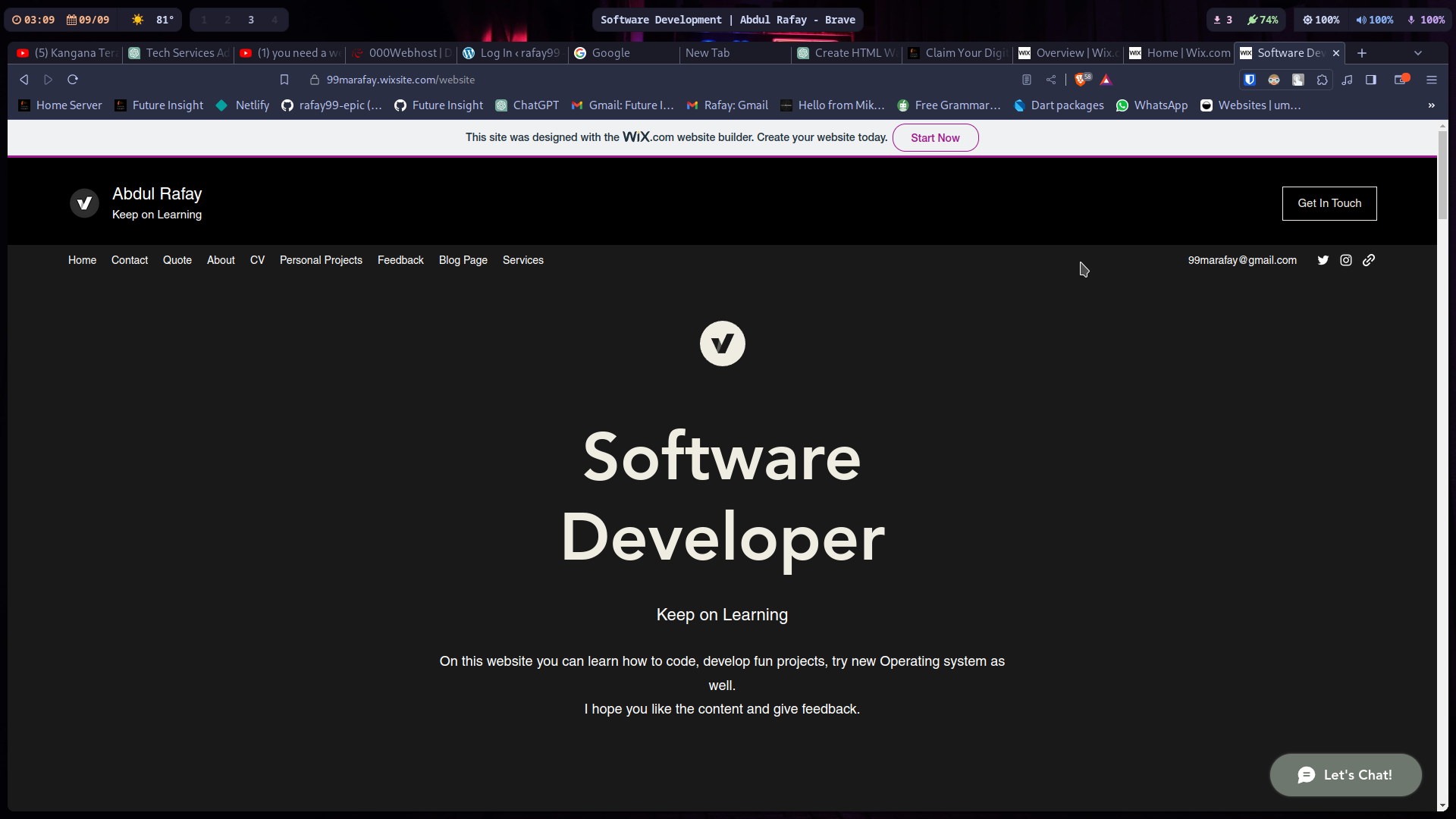
Conclusion
In conclusion, your digital identity is your passport to the global online stage, and having a personal website is now essential for everyone, regardless of your background or goals. It offers global reach, showcases your skills, boosts your online credibility, gives you full control, and opens up limitless possibilities.
We’ve explored three methods for creating a free website: Hugo for simplicity and speed, WordPress for versatility, and Wix for ease of use. Each has its strengths and limitations, but all provide you with the means to claim your digital space.
Remember, your website is more than just a web page; it’s your digital home, your online canvas, and your key to a world of opportunities. So, go ahead and claim your digital home today!
With that, we will see you next time.❤️❤️
Credit
This article was written by Abdul Rafay and published on Future Insight.
Contact Us
If you encounter any issues or have any questions regarding any of the articles on this website, please do not hesitate to contact the website’s support team. Your feedback is important and the team is dedicated to providing prompt and effective assistance to ensure a positive user experience.
To access the contact page, simply click on the “Contact” tab in the navigation menu or visit the following URL: contact page. From there, you can fill out a contact form or find additional information on how to get in touch with the support team.
Don’t let any questions or concerns go unanswered - reach out to the support team for help and guidance. They are committed to providing excellent customer service and will do everything possible to ensure that you have a seamless experience on the website.